Fortnite is one of the most popular video games in the world. It offers many different game modes that you and your friends can enjoy together. You can play Fortnite on many devices, including computers, mobile phones, and game consoles.
Fortnite is an excellent game to play, whether you are new to mobile gaming or an experienced player. However, getting it on your phone can be challenging. Follow these steps to get started with your mobile gaming adventure.
For iOS Devices
- Open the App Store: Open the App Store on your iPhone or iPad.
- Search for Fortnite: Use the search bar to locate the Fortnite app.
- Download and install: Tap the Get button to download and install the Fortnite app from Epic Games.
- Sign in or make an account: Start the app and sign in using your Epic Games account. You can create an account within the app if you do not have one.
- Adjust settings (optional): For the best gameplay experience, configure the game settings according on your preferences.
For Android Devices
- Open the Epic Games website: Store restrictions mean Fortnite is not on Google Play. Instead, you can find it on the Epic Games website epicgames.com/Fortnite.
- Download the Epic Games app: Press the Download button to acquire the Epic Games app installer.
- Install the Epic Games app: When the download is complete, open the file and follow the on-screen prompts to install the Epic Games app.
- Download Fortnite: Start the Epic Games app and navigate to Fortnite. Tap the Install button to download and install Fortnite on your smartphone.
- Sign in or create an account: Open Fortnite and sign in using your Epic Games account. If you do not have one, you can make one within the app.
- Adjust settings (optional): Adjust the game settings for optimal performance and experience on your device.
What Makes Fortnite On Mobile Devices So Appealing
Accessibility
Gamers have access to Fortnite on mobile devices, enabling them to play wherever and whenever they choose.
Cross-Platform Play
Players can link up with friends across consoles, PC, and mobile platforms, enhancing social interaction and gaming flexibility.
Regular Updates And Events
Epic Games is constantly updating Fortnite with new content, modes, and events, keeping the game fresh and interesting for players.
Creative And Fun Gameplay
Fortnite brings together distinct building techniques, furious shooting aspects, and strategic gameplay to create an exciting and dynamic gaming experience.
Community And Culture
Fortnite has created a strong global community, encouraging friendships, partnerships, and a sense of belonging among its players.
How To Use Xbox Cloud Gaming
- Xbox Cloud Gaming is available to anyone with a Microsoft account.
- It allows you to play various games using a web browser.
- Xbox Cloud Gaming is available on both Android and iOS smartphones.
- To begin, navigate to Xbox.com/play and login in using your Microsoft account.
- Once logged in, select Fortnite and pin it to your home screen.
- This creates an app icon on your phone’s screen, providing rapid access to Fortnite’s game modes.
FAQs
Can I play Fortnite with my friends on different platforms?
Yes, Fortnite supports cross-platform play. You can connect with friends playing on consoles, PC, and other mobile devices.
Do I need an Epic Games account to play Fortnite on mobile?
Yes, you need to sign in with your Epic Games account to play Fortnite on mobile. You can make an account within the Fortnite app if you do not have one.
Is Xbox Cloud Gaming available for playing Fortnite on mobile?
Yes, Xbox Cloud Gaming lets you play Fortnite on both Android and iOS devices. Visit Xbox.com, sign in with your Microsoft account, and save Fortnite to your home screen for quick access.

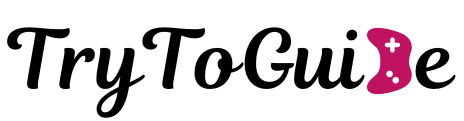
![How To Play [Fortnite On Mobile Devices?] How To Play [Fortnite On Mobile Devices?]](https://trytoguide.com/wp-content/uploads/2024/07/fort-1024x683.webp)
![Dungeon Fighter Online [Beginner's Guide]](https://trytoguide.com/wp-content/uploads/2024/08/as.webp)
![How to Play Pokemon Trading Card Game Online [Guide]](https://trytoguide.com/wp-content/uploads/2024/10/ppppppppp.webp)

![How To Get Better At VALORANT [ Easy Tips To Elevate Your Game]](https://trytoguide.com/wp-content/uploads/2024/08/how-to-get-better-at-valorant-easy-tips-to-elevate-your-game.webp)