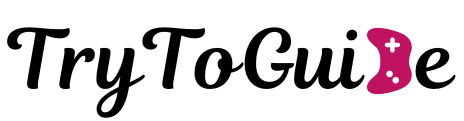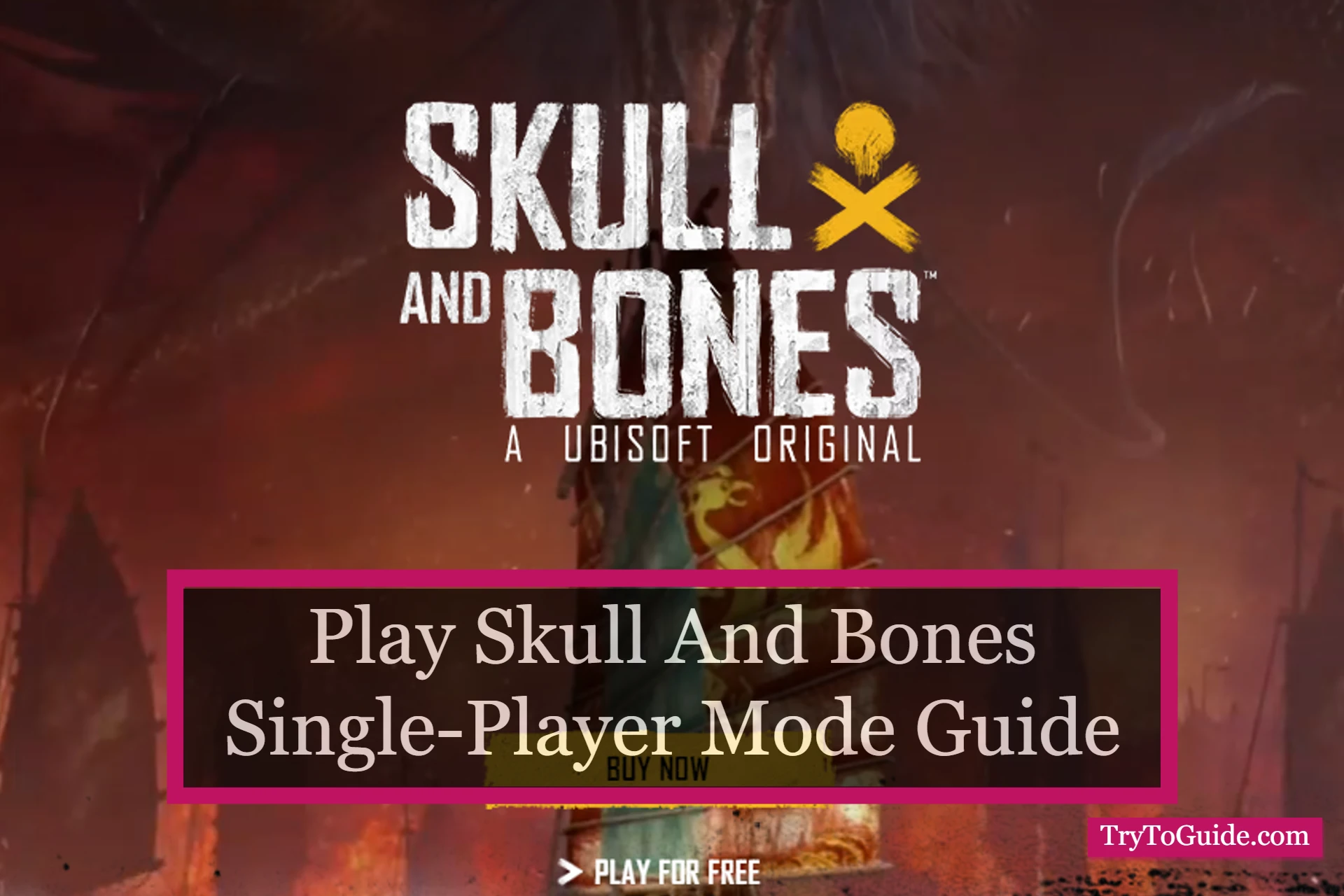Make a Roblox account on the Roblox website by signing up with your information. Download and install Roblox after picking a game to play.
Start a game and explore the huge selection of user-created content, adjusting settings for the best performance.
How to Play Roblox
Here I will show you easy steps that how to play a game on the Roblox Platform.
- Roblox Website: Open any browser such as Microsoft Edge, Firefox, or Chrome and visit any website.
- Log into: Log on using your Roblox account.
- Select Game: Choose any game that you want to play.
- Add Roblox Player: After that install Roblox Player.
- Start the Player: Then launch the Roblox Player from your browser once installed.
- Select Game: Check out all the games and play which you like the most.
How to Install Roblox Studio
Here I will show you easy steps that how to install Roblox Studio.
- Roblox Webpage: Open any browser and visit Roblox’s website.
- Login: Log on using your Roblox account.
- Open an Experience: Click on one of your experiences.
- Select Edit: Click the Menu icon in the upper-right corner and choose Edit.
- Install Roblox Studio: After that click on Roblox Studio installing button.
- Establish Studio: Roblox Studio will launch instantly once installed.
Internet Requirements To Install Roblox
Roblox recommends a minimum internet connection speed of 4-8 Mbs for single-use households. In larger homes, more bandwidth is recommended.