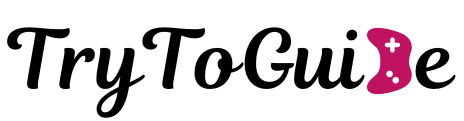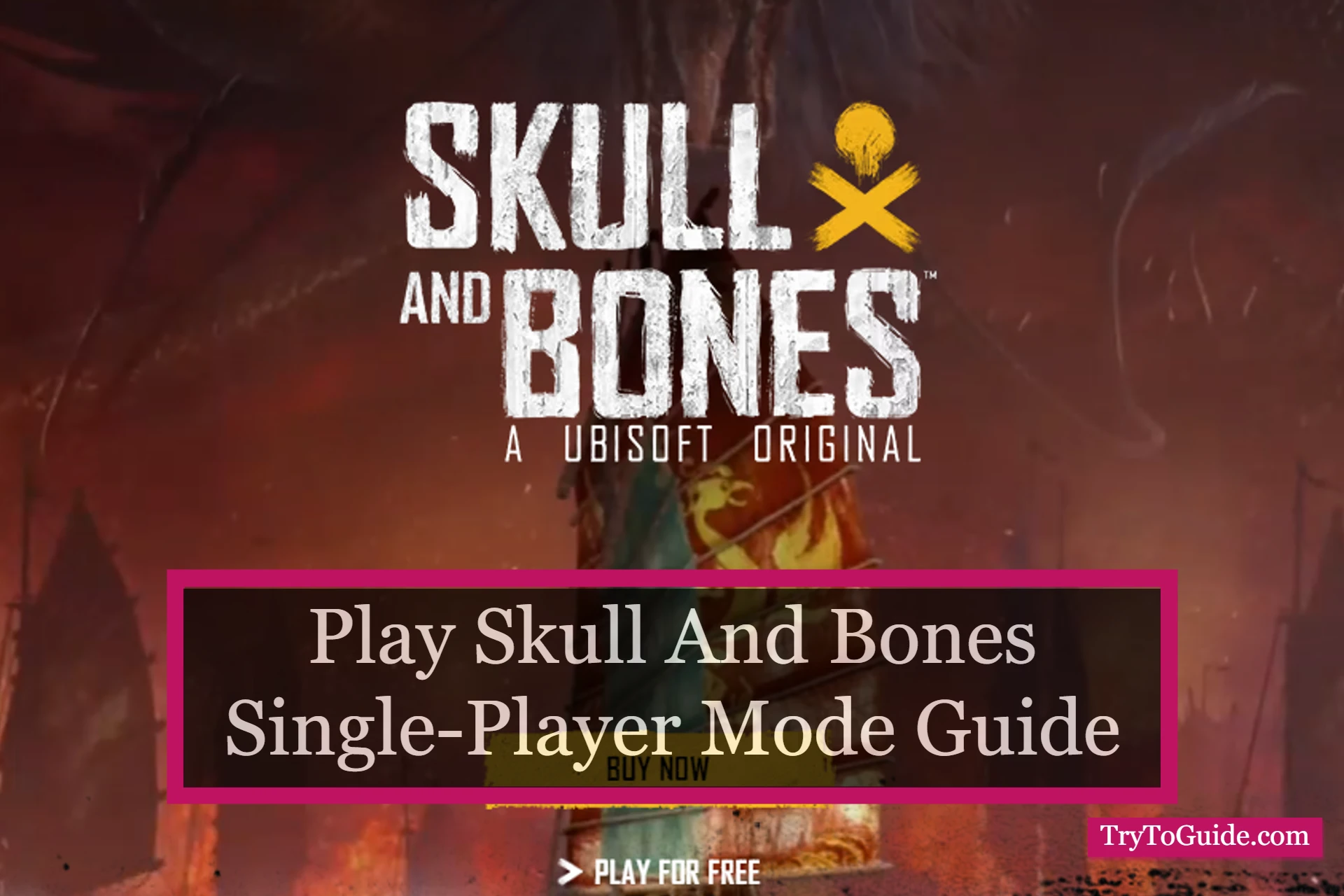Playing Grand Theft Auto V (GTA V) in story mode is an exciting experience that follows the lives of three main characters: Franklin Clinton, Michael De Santa, and Trevor Phillips. Here is a step-by-step guide for playing GTA V story mode.
How to Do Story Missions in GTA V
Open the mini-map and look for missions with letters. The letters are blue for Michael, green for Franklin, and orange for Trevor. Start the quest by driving or walking over the yellow circle on the ground at a specific spot.
Learning The Basics
Go Through The Tutorial
Read through the tutorial. GTA V starts with an intense scene that acts as a tutorial. It teaches you the basics of controlling your character, such as walking, running, pointing, shooting, driving, and other actions that GTA players are familiar with.
Move Your Character
To move your character while on foot, follow the procedures below:
- Walking: Use the left stick on a gaming console or the WSAD keys on a PC to move your character. Use the right stick or mouse to control your character and switch between mouse views.
- Sprint: To sprint, use X on the PlayStation, A on the Xbox, or Left Shift on the PC.
- Jump: Press Square PlayStation, X (Xbox), or Spacebar (PC) to jump while walking forward.
- Light melee attacks: Press Square (PlayStation), B (Xbox), or R (PC) to perform a light melee assault.
- Heavy melee attacks: Press X (Playstation), A (Xbox), or O (PC) to launch a powerful melee strike while fighting.
Also Read: Nintendo Switch Sports [Tips and tricks for each sport]
Fire your weapons
- Open the Weapon Wheel: Press and hold L1 (PlayStation), LB (Xbox), or Tab (PC). To select a weapon, use the left stick or the mouse. Choose the first to become unarmed.
- Aim: Press and hold L2 (PlayStation), LT (Xbox), or the right mouse button (PC).
- To fire: Press R2 on PlayStation, RT on Xbox, or the left mouse button on PC.
- Reload: Press Circle on PlayStation, B on Xbox, or R on PC.
Use the mini-map
The mini-map in the lower left corner displays a blue marker for your destination and route lines while you drive.
Switch Characters
Switch between characters in real-time to control Franklin, Trevor, and Michael. Press and hold the down button on the directional pad on a console and use the left stick to choose your character. Hold down the left “Alt” key on a PC and use the mouse to select your character.
2. Tips For Success
Save regularly: Use the in-game phone to save your progress. You can also save in secure houses.
Earn money: Completing missions, heists, and side activities will earn you money. You can spend money on weapons, vehicles, and property.
Upgrade your skills: Each character has unique skills, such as stamina, shooting, and strength. You can improve these by doing related activities.
3. Special Abilities
Michael: Bullet time in combat, slowing down time for better accuracy.
Franklin: Slow-motion driving for better control during high-speed chases.
Trevor: Increased damage and resistance in combat, entering a rage mode.
4. Finishing Story Mode
Complete the main missions: To finish the game, complete the large missions.
Utilize: Make sure to complete all side tasks for each character first. The latter missions present more difficult challenges. Use all of the skills and experience you have obtained during the game.
Finish the game: Complete the game’s final mission to test your talents and judgments. Afterward, you can search the world for Easter eggs, such as UFOs, Bigfoot, and the FIB Building. Once you’ve finished Story Mode, go to GTA Online and use all you’ve learned to play with others.