Counter-Strike 2 is now available for everyone, from seasoned players to experts to beginners, and it comes with awesome new features like improved visuals, new maps, and a fresh rating system.
If you are excited to play the game but don’t know how to install it on your PC or another platform, you might be unsure how to get started, so don’t take tens; keep in touch with me.
For Windows Users
- Must sure your PC have complete system requirements at least 8 GB of RAM, and a competent graphics card.
- Go to the Steam official website.
- Install the Steam client and run the setup.
- To install Steam on your PC, simply follow the on-screen instructions.
- Open the Steam client.
- Click on Create New Account and follow the instructions.
- Login to your Steam account.
- Use the Steam client’s search bar to find Counter-Strike 2.
- Download the game if it is free.
- Click Install to start the download and installation process.
- Go to your Steam Library if the game is installed.
- Find Counter-Strike 2 in your list of games and select Play.
For Linux Users
The several settings must requires to install CS2 in Linux. The first of which is to make sure that your system is up to date. Keeping your Linux distribution and packages up to date is critical for preserving Linux CS2 compatibility and performance.
In addition, you should consider your CS2 Linux gear, especially your graphics card. Installing the most recent drivers for your graphics card is important for attaining peak performance with CS2.
- Must sure your Linux machine have complete system requirements at least 8 GB of RAM, and a competent graphics card.
- Go to the Steam official website.
- Install the Steam client and run the setup.
- To install Steam on your Linux machine, simply follow the on-screen instructions.
- Click on Create New Account and follow the instructions.
- Use the Steam client’s search bar to find Counter-Strike 2.
- Download the game if it is free.
- Click Install to start the download and installation process.
- Go to your Steam Library if the game is installed.
- Find Counter-Strike 2 in your list of games and select Play.
What Will Happen To CS: GO After CS2 Release?
As you know, CS2 will replace CS: GO in players’ Steam accounts, which means the game as we know it today will be gone. But if you want to keep in touch with CS: GO, you will have to switch to CS2, similar to how Overwatch players had to move to Overwatch 2 when it launched. if you previously owned a copy of CS: GO on your Steam account, it should automatically update to CS2 when Valve rolls it out.
Are Skins And Stuff Transferable From CS: GO To CS2?
Steam introduces a new opportunity for you to keep all your existing CS: GO skins and items in CS2. For some new changes in lighting, all skins, stickers, gloves, and knives remain the same.
In CS2, you can open cases, create trade-up contracts, and apply or remove stickers just like before.
FAQs
Can you play Counter Strike 2 on Mac?
Counter-Strike 2 does not have native support for macOS. It is currently available on both Windows and Linux platforms.
Can you play Counter Strike 2 with a controller?
Counter-Strike 2 allows you to play with a controller on a PC. You may alter your controller settings in the game options menu for a more personalized gaming experience.
How do you play workshop maps in Counter-Strike 2?
If you want to play workshop maps in Counter-Strike 2, first subscribe to the maps on Steam Workshop. Once subscribed, launch the game, go to the Workshop tab, select the map, and click Play.
Is counter strike 2 skin battle and a happy ending?
Counter-Strike 2 focuses gameplay and competitive components over tales such as a skin battle or a happy ending. The game’s appeal stems from its smart shooting features and multiplayer experience.
What an error occurred while updating counter strike 2?
Make sure you have a stable internet connection. But if continuous errors occur, then
verify the game files through Steam to fix any corrupted or missing files.

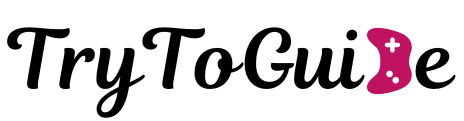
![Counter-Strike 2 & CS:GO [Complete Guide] Counter-Strike 2 & CS:GO [Complete Guide]](https://trytoguide.com/wp-content/uploads/2024/07/cs-1024x683.webp)

![[Ark] Survival Ascended Tips For New Players](https://trytoguide.com/wp-content/uploads/2024/07/ark-survival-ascended-tips.webp)
![How To Get Better At VALORANT [ Easy Tips To Elevate Your Game]](https://trytoguide.com/wp-content/uploads/2024/08/how-to-get-better-at-valorant-easy-tips-to-elevate-your-game.webp)
