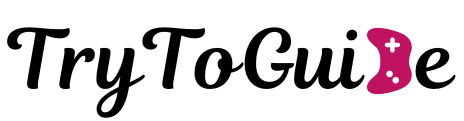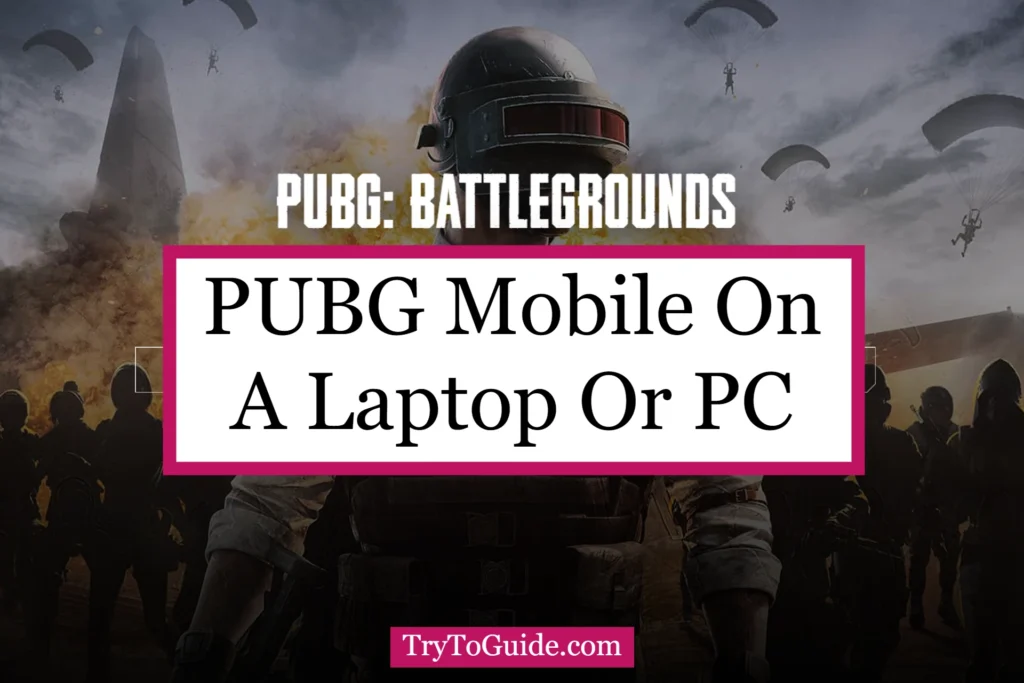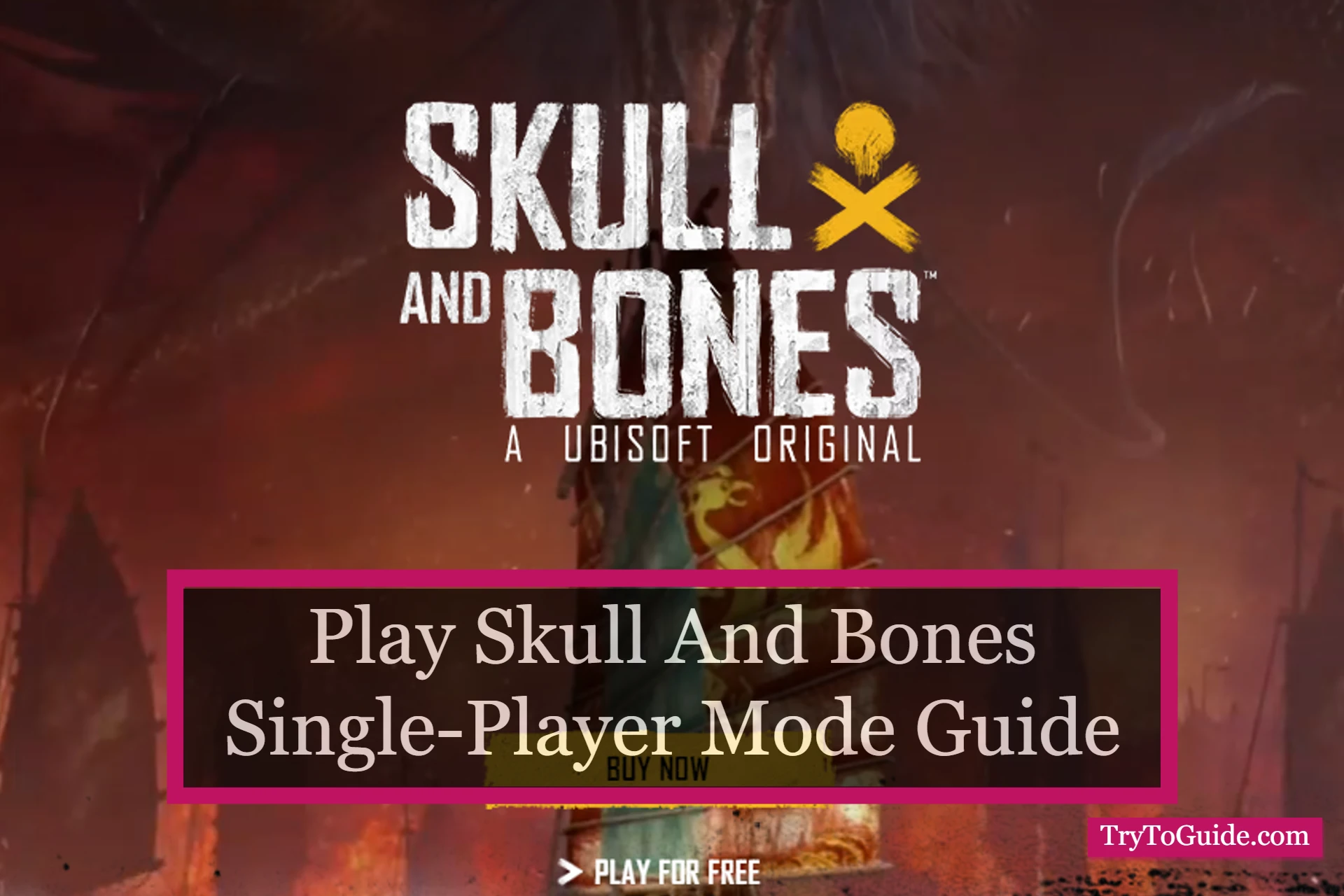As you know, PUBG is the most popular game, and playing on a larger screen might increase the gaming experience.
This game is getting even better with the release of Season 5. The new season includes unique features, challenges, weaponry, and characters, and the graphics are significantly better than before.
Here, I will show you some of the best apps for playing PUBG Mobile on your PC or laptop.
How To Play PUBG On PC Using Steam
I will show you some easy steps to play PUBG on a PC using Steam.
- Download and install Steam on your Windows PC or laptop.
- After installation, launch Steam and sign in. If you don’t already have a Steam account, you can create one for free.
- After checking in, go to the bottom left corner and select Add a Game.
- Choice browse the Steam Store for Games.
- Search PUBG in the search bar.
- Purchase PUBG, a premium game that costs Rs 999. Click Add to Cart and select Purchase for Myself or Purchase as a Gift.
- Add a payment method and complete your purchase.
- After purchasing the game, you can start playing PUBG on your laptop or PC.
How to Play PUBG On PC Using Gameloop
An Android emulator is also helpful for playing PUBG Mobile on your PC or laptop. I will show you some easy steps to download a Gameloop emulator and play PUBG on a PC.
- Download the official Gameloop emulator.
- Install the emulator and its .exe files. Run it to install the emulator on your PC.
- Open the emulator after installation. You will need to change the language to English.
- After changing the language, use Windows + R to open Run.
- Type regedit and click OK, then Yes to launch the registry editor.
- After downloading the game, it will show up in the My Games section. Click it to play PUBG Mobile on your laptop or PC.
Final Thoughts
You can improve your gaming experience by playing PUBG Mobile on a laptop or PC with better controls and graphics. Using an emulator, such as BlueStacks or Gameloop, allows you to play the game using a keyboard and mouse, giving you a competitive advantage. However, you must make sure your PC or laptop satisfies the requirements and that your emulator is up to date for enjoyable gameplay.