Playing Destiny 2 after a long time is more interesting if you are a returning player. The game has changed a lot, but getting started and obtaining the most recent things is easy. Here, I will guide you through beginning to play Destiny 2.
Choose Your Platform
Destiny games are now available on many platforms, such as PC, PlayStation, Xbox, and Google Stadia. Select the platform you need better.
Remember that Destiny 2 allows multi-platform saves, allowing you to transfer platforms while maintaining your progress.
If you play games on a PC, you need an Intel Core i3 or AMD FX-4350 CPU, a GeForce GTX 660 or Radeon HD 7850 GPU, 6GB RAM, and 69.7GB of storage.
Choose an Intel Core i5 or Ryzen R5 1600X CPU, a GeForce GTX 970 or R9 390 GPU, and 8GB of RAM for the best performance. Otherwise, you cannot play Destiny 2 on your mobile phone.
Download The Game
Choose any platform to download the game.
- PC: Steam or Epic Games Store.
- PS: PlayStation Store
- Xbox: Microsoft Store.
- Google Stadia: Stadia Store.
The original game is free, but expansions and more material can be purchased.
How to start Destiny 2
First, you can select an empty character slot on the main screen to start playing Destiny 2. Choose whether you wish to be a Titan, Hunter, or Warlock, and then personalize your Guardian’s appearance. When you finish your selections, click Finish.
Then, you will see the plot of Destiny 2. Your first quest, A Guardian Rises, will start. Follow the objectives and continue the mission until you reach a chamber with Maeve, where an event occurs and the task is completed.
This will return you to the A Guardian Rises quest, where you will meet Shaw Han in his camp. You can then continue the tutorial at Cosmodrome or head straight to the Tower and join the frontlines.
If you are a returning player, check out the most recent expansions, such as Beyond Light, The Witch Queen, and Lightfall. Head to the Tower to meet vendors and receive new quests.
You can try the new seasonal activities and weekly challenges to earn rewards.
The Gunsmith allows you to upgrade your gear and customizations. Join a clan to take on raids and Nightfalls together.

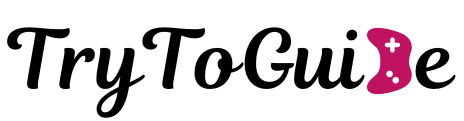


![How To Get Better At VALORANT [ Easy Tips To Elevate Your Game]](https://trytoguide.com/wp-content/uploads/2024/08/how-to-get-better-at-valorant-easy-tips-to-elevate-your-game.webp)
![How To Play Dota 2 [Beginner’s Guide]](https://trytoguide.com/wp-content/uploads/2024/09/dt.webp)
